In my retirement, I have launched into a new business: Historic Tours of Texas (more about that in a later Blog) but I am now wading into the terrifying cold, deep waters of “SOCIAL MEDIA.”
And I can’t do anything without the dreaded Password. And if, heaven forefend, I should forget a Password, the agency, company, business, whatever, will happily send me another e-mail to another link to reset a NEW password. But now I have two or ten or 200 Passwords to remember. And the University wants me to change Passwords every six months. So another Password to remember. And then some company wants a more complex password, which I will never remember.
A friend suggested I use #eWallet to store all my Passwords. But it takes a Password to get into it. Which, hopefully, I will remember, maybe. But I mistype it half the time since my fingers are too big for the tiny keyboard on the phone. And then I doubt myself and think I’ve forgotten the password. And the stupid thing hides the letters I type so I don’t know what I did wrong. So I type the Password again, and again and FINALLY it opens.
EWallet sounds convenient. All I need to do is type in all the Passwords on my app on my phone. But somehow I managed to put two paths (sites?) on my ewallet and can’t ever remember which one has the cards and which one is empty. But I don’t know how to get rid of the empty site. And then when I create a folder, it won’t let me just input the material, I have to create a second layer, a “card” which is subfiled into categories which I have to remember.
So, our good, kind Google has done me the “favor” of saving my Passwords for me on each site. More or less. But I MAY have changed the Password without Google knowing. So then it’s back to requesting a new Passsword and another one to remember.Once I figure this stuff out, I’m sure it will be easier but it’s a steep, frightening learning curve.
When I went back to my Blog, I could not remember how to get in or what the Password was. WordPress, or Google, or the great Password Gods in the Sky, had remembered my name and log-in and had it all waiting for me when I (accidentally) was able to access the Admin section of my site. The thrill of actually opening a site without having to type in a Password was so pleasurable as to make me ecstatic, almost euphoric.
When I reread some of my Blogs, I remembered the pleasure of writing them. And I realize that I need to be writing at 4 am in the morning instead of getting dressed to go to school down in The Woodlands sixty-some miles away. And besides, I am supposed to use SOCIAL MEDIA to help my business.
If, that is, I could only remember my Passwords.
… [Trackback]
[…] Find More to that Topic: carolinacastillocrimm.com/on-the-joys-of-finding-a-password/ […]
… [Trackback]
[…] Information to that Topic: carolinacastillocrimm.com/on-the-joys-of-finding-a-password/ […]
… [Trackback]
[…] Info to that Topic: carolinacastillocrimm.com/on-the-joys-of-finding-a-password/ […]
… [Trackback]
[…] Read More on that Topic: carolinacastillocrimm.com/on-the-joys-of-finding-a-password/ […]
… [Trackback]
[…] Information on that Topic: carolinacastillocrimm.com/on-the-joys-of-finding-a-password/ […]
… [Trackback]
[…] Read More on that Topic: carolinacastillocrimm.com/on-the-joys-of-finding-a-password/ […]
… [Trackback]
[…] Read More on that Topic: carolinacastillocrimm.com/on-the-joys-of-finding-a-password/ […]
… [Trackback]
[…] Information to that Topic: carolinacastillocrimm.com/on-the-joys-of-finding-a-password/ […]
… [Trackback]
[…] Find More here to that Topic: carolinacastillocrimm.com/on-the-joys-of-finding-a-password/ […]
… [Trackback]
[…] Information to that Topic: carolinacastillocrimm.com/on-the-joys-of-finding-a-password/ […]
… [Trackback]
[…] Information to that Topic: carolinacastillocrimm.com/on-the-joys-of-finding-a-password/ […]
… [Trackback]
[…] Read More Info here to that Topic: carolinacastillocrimm.com/on-the-joys-of-finding-a-password/ […]
… [Trackback]
[…] Read More on on that Topic: carolinacastillocrimm.com/on-the-joys-of-finding-a-password/ […]
… [Trackback]
[…] Info to that Topic: carolinacastillocrimm.com/on-the-joys-of-finding-a-password/ […]
… [Trackback]
[…] There you can find 4421 additional Info on that Topic: carolinacastillocrimm.com/on-the-joys-of-finding-a-password/ […]
… [Trackback]
[…] Find More to that Topic: carolinacastillocrimm.com/on-the-joys-of-finding-a-password/ […]
… [Trackback]
[…] Read More Info here on that Topic: carolinacastillocrimm.com/on-the-joys-of-finding-a-password/ […]
… [Trackback]
[…] Find More here to that Topic: carolinacastillocrimm.com/on-the-joys-of-finding-a-password/ […]
… [Trackback]
[…] Find More on that Topic: carolinacastillocrimm.com/on-the-joys-of-finding-a-password/ […]
… [Trackback]
[…] Info to that Topic: carolinacastillocrimm.com/on-the-joys-of-finding-a-password/ […]
… [Trackback]
[…] Read More here on that Topic: carolinacastillocrimm.com/on-the-joys-of-finding-a-password/ […]
… [Trackback]
[…] Find More on that Topic: carolinacastillocrimm.com/on-the-joys-of-finding-a-password/ […]
… [Trackback]
[…] Find More Information here to that Topic: carolinacastillocrimm.com/on-the-joys-of-finding-a-password/ […]
… [Trackback]
[…] Here you can find 61097 additional Info on that Topic: carolinacastillocrimm.com/on-the-joys-of-finding-a-password/ […]
… [Trackback]
[…] Find More on on that Topic: carolinacastillocrimm.com/on-the-joys-of-finding-a-password/ […]
… [Trackback]
[…] Find More to that Topic: carolinacastillocrimm.com/on-the-joys-of-finding-a-password/ […]